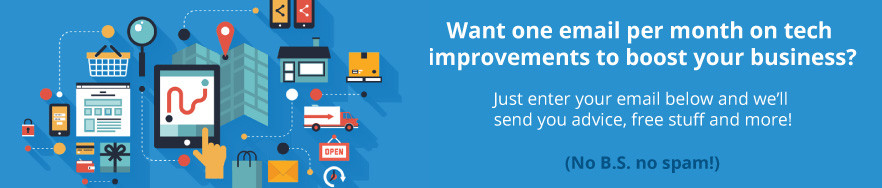Do you blast through your data cap each month? Want to save mobile data so you can do more of what you love on your phone without getting a huge bill? The following tips have been put together by a reformed serial offender and resident Key Technologies business phone expert Nick Francis…
[shareaholic app=”share_buttons” id=”12025595″]
One app made a world of difference…
Tip 1. The first thing I did was install an app called Onavo Extend (available for Apple an Android), it works by compressing all your data that is downloaded over 3G, 4G and EDGE. The App also told me where I was using my data so I would know where to scale back.
Still need to reduce your usage…
For many of my friends and colleagues, this was enough to solve their excessive data usage issues! However, for the really heavy users, here are a couple more tips that will keep you within the confines of your phone plans data allowances…
Tip 2. Avoid anything that streams media or video like Podcasts, Youtube, Pandora, Spotify, Internet Radio, Online Gaming Portal, Google Maps etc.

Here are some mobile phone specific settings…
Note: As I am an iPhone user, the following 8 tips are specific to iPhone settings…
Tip 3. In settings > Mail, Contacts, Calendars > Fetch New Data > Turn of ‘Push’
Tip 4. In Settings > iTunes & App Store > Scroll down to AUTOMATIC DOWNLOADS and turn off for Music, Apps & Updates
Tip 5. In Settings > iTunes & App Store > turn off ‘Use Cellular Data’
Tip 6. In Settings > Cellular > Turn off ‘Data Roaming’
Tip 7. In settings > Cellular > Turn of ‘Cellular Data’ this will restrict data usage to WiFi only.
Tip 8. In settings > Notifications Center > Turn off all notifications
Tip 9. In settings > Cellular > Scroll down to ‘USE CELLULAR DATA FOR:’ and turn cellular data for unused applications (if you do not want to turn of cellular data altogether).
Tip 10. In settings > General > ‘Background App Refresh’ Turn of ‘Background App Refresh’ for unused apps.
These are my Top 10 iPhone Tips that helped bring my data usage back in to the (much more affordable) black.
If you have any tips or recommendations please share them in the comments below, I’m always looking for new ways to curb unexpected surprises for both my clients and colleagues alike.