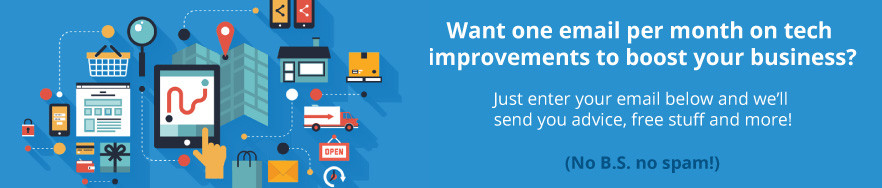Mobile phones and tablets have impacted the way we travel significantly, for the business user, remaining connected is paramount. Eliminating bill shock is a major concern for business mobile phone users who have been left with exorbitant phone bills when travelling overseas, at Key Technologies we have compiled a list of ways to get the most from your mobile phone and eliminate unexpected roaming costs when travelling internationally…
[shareaholic app=”share_buttons” id=”12025595″]
1. Unlock your mobile phone and purchase an international SIM card
Local call and data rates will always be more cost effective than international roaming rates. If your schedule is flexible we always recommend purchasing a prepaid international SIM card. Before departing make sure your phone is unlocked or you will have issues with international SIMS; majority of new phones come unlocked (not restricted to service provider) but please check with your phone provider prior to travelling.
2. Telstra offer roaming options for Calls, SMS and Data
It is important to note that international roaming is not included on standard Telstra call plans, international roaming data plans and international roaming voice plans need to be added prior to travelling or significant charges will be incurred.
Telstra provide options for both casual and frequent travellers, and plan rates are available
Plans

3. If you are going to rely on WiFi Play it safe and disable roaming
If you have decided not to enable international roaming on your phone but choose to use your device in WiFi enabled areas only – switch off roaming (usually located in ‘settings’, can vary dependent on device). As an added measure you can enable airplane mode when not in a WiFi zone, this will enable you to use your phones functions on your phone (camera, notes, gallery, music and movies) without drawing on data or risking roaming charges, will also extend battery life.

4. Use WiFi where available – Even if you have roaming options for calls, SMS and Data
Even if you have setup international roaming for calls, SMS and data, we recommend using WiFi where available as international rates are still expensive.
Here are a couple of free WiFi finder apps that can help you locate hotspots, all apps have the options to save locations for reference offline…
iPhone
WiFi Finder – helps users find nearby Wi-Fi locations, locations can be downloaded for use when you’re not online.
Free Wi-Fi Finder – app uses your iPhone’s GPS and network triangulation capabilities to locate free Wi-Fi Internet access in over 50 countries
Android
WiFi Finder – helps users find nearby Wi-Fi locations, locations can be downloaded for use when you’re not online.
WeFi – automatically connects your device to the best FREE network in your area, wherever you go
5. WiFi enabled apps can help you stay in touch
If you have chosen not to enable international roaming or to purchase a local SIM, there are a number or apps that can enable you to call and SMS, these apps include Viber, Skype, Facebook Messenger, Google Voice, Facetime, WhatsApp, Vonage. Note: Some applications will only call or message contacts who also have the app, so be sure to test with friends, family and business contacts prior to departure.
6. Keep important information handy using screenshots or notes applications
Don’t limit access to the important information on your phone to WiFi hotspots, take screenshots or copy important reference information to applications accessible offline such as Notes, Evernote or TripIt. It is also recommended that you set push notifications on your phone to activate only when connected to a WiFi hotspot.
7. Use offline maps
Some phones have a built in GPS antenna which won’t use your data, though overseas maps may have to be purchased for a nominal fee prior to travelling overseas. For phones that utilize data there are offline mapping options that can allow you to pre-save places and routes for later reference.
Many Android users and not aware that Google Maps can save maps for offline reference – Just type ‘OK Maps’ into the search bar and hit save.
There are also a range of applications that can also fulfill this function…
[one_second]
Apple Devices
City Maps 2Go, Open Maps, MapsWithMe
[/one_second]
[one_second]
Android Devices
City Maps 2Go, NavFree, OsmAnd
[/one_second]

8. Monitor your call and data usage
Most phones enable you to do this, be sure to reset your usage charts prior to travelling so you are not having to remember or allow for previously used data from your country of origin.
9. Be prepared
Even if you have no intention of using international roaming you may want to enable for emergency purposes. If you are urchasing a SIM overseas you should research providers for network coverage and costs. Be sure you are familiar with your phones setting and you are confident accessing WiFi, disabling roaming and proficient with the applications you have downloaded. Prior to boarding the plans utilize your data requirements for downloading apps, setting travel routes and saving to your offline maps, screenshot or enter important reference information to your phone.
10. Recommended travel apps that are available for both iPhone and Android
TripIt – Organize your travel plans in one place with TripIt® from Concur. Simply forward your travel confirmation emails to plans@tripit.com and TripIt automagically creates a detailed daily itinerary for every trip.
Google Translate – Translate offline while traveling.
Yelp – for places to eat, shop, drink, relax and play then read reviews from an active community of locals in the know
Kayak – smart travel search engine for Hotels, flights, and car search and booking, flight tracker and itinerary management.
Currency Converter – allows you to instantly access live currency exchange rates
Travel Smart – gives you access to local hospitals, emergency numbers and information about foreign medicine and health advice
ImageIt – Draw images of what you are trying to communicate
Key Technologies team are here to help
If you have a questions touch base with the friendly team on 1300 755 615