Introducing… KeyCloud Digital Signage Brisbane
Get your business recognized with Digital Signage by Key Technologies
Introducing the all new interactive cloud based digital signage software from Key communications. If you’re looking to get your business noticed, then purchasing our digital signage solution is going to be the best investment you ever made. Here’s why:
- KeyPlayer: We offer a powerful Android Media Player that is simple to setup on any TV with a HDMI input.
- Custom Templates: Create completely customisable templates to display your advertisements. Need a running text ticker at the bottom of the screen? How about the weather displayed? A social media feed to the left? It’s all possible.
- Cloud Hosted: All your images and videos will be stored on the Amazon Cloud. Allowing for access from anywhere in the world.
- Remote Management: Through the use of the cloud, you will be able to update and change any of your displays from anywhere in the world.
- Advanced Scheduler: Remotely schedule what advertisements will play at what times and on what screens through an easy to use calendar.
- Full Training & Support: Key Technologies will provide 2 hours of training on using the software as well as provide video tutorials you can watch at any time. We are also available for phone support between 9 – 5 Monday – Friday.
Digital Signage software can be used on the following platforms:
Android
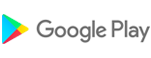
- Download and install Android app for KeyCloud digital signage from Google playstore for your Android based devices (digital signage device, media player, tablet, phone). To know more about Android based device, click here.
- To get this app, go to Google playstore and search for “KeyCloud Digital Signage”.
Chrome OS

- KeyCloud Digital Signage is available on Chrome OS based devices like Chromebit or Chromebox. To know more click here.
- KeyCloud Chrome app is available in Chrome webstore. To get this app, access Chrome Webstore from your Chromebit or Chromebox device and search for “KeyCloud Digital Signage”.
Windows

- Supports signage player or machine supporting Windows 10. Download and install the setup file in the signage player. Register your device with KeyCloud cloud solution and your are done!
- Download now.


