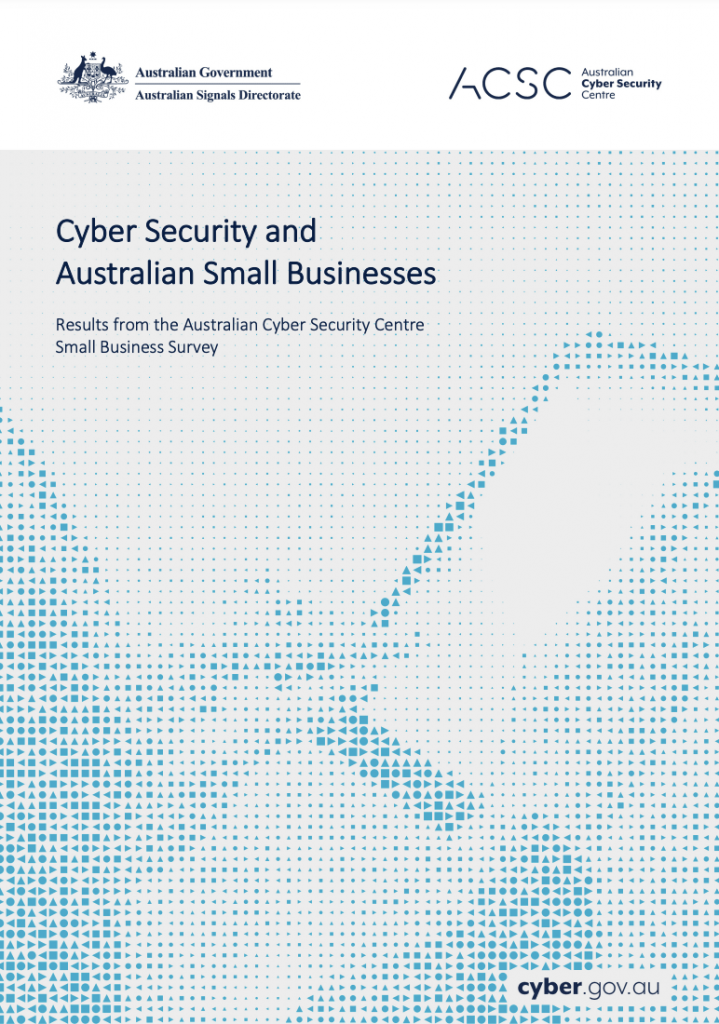Windows 11 again. There’s been quite a bit of talk about it, and you’re probably wondering if you should upgrade. We’re here to fill in the gaps you need to know about what it means for your IT Security and what you should be doing about it.
In a 2020 survey, the ACSC reported that 62% of small businesses were the victim of cybercrime, racking up costs of 300 million. It found business owners understood the risks but were confused as to how to protect their operations and data, and that they preferred a DIY approach and were generally underinvested.
Last month we wrote about some of the interesting features of Windows 11. Many of the new features are available to some PCs with Windows 10, but the entire security system in Windows 11 is much easier to manage, with everything on by default on supported PCs.
We’ve talked about the huge risk of cyber threats to small businesses before. And while Windows 10 took some big steps in the right direction with its own built-in real-time malware and virus protection, Windows Defender, small businesses have still been suffering the inordinate costs of lax threat protection.
VBS
VBS, or virtualization-based security, powers a number of security features relating to a processor’s ability to create a buffer between the system and the world. This virtualization is not only supported on newer chips but would also create a large performance impact on older chips. This is one of the reasons Windows 11 has such high system requirements.
Should I Upgrade to Windows 11?
When we talk about new technology, we’re always thinking about our customers and how they’ll benefit from it. We understand that investments into solving future problems are difficult to make when budgets are tight.
In the case of Windows 11, if your PC supports it, you’re safe to upgrade without thinking too much about it. To see if you’re supported, check your system compatibility with the PC Health Check tool provided by Microsoft. Don’t be disappointed if your computer doesn’t pass; the likelihood is that you’ll fail this test. All but the most recent PCs meet Microsoft’s stringent requirements, and many of our own trusted workhorses don’t make the cut.
If your PCs fail to make the grade, you may want to consider upgrading, especially if they are essential to operations, as Microsoft’s security resources will be gradually shifted to Windows 11. Microsoft will continue to support Windows 10 into 2025, however, it stands to reason that feature and security updates will be reduced as Microsoft continues to shift its attention towards its latest operating system.
Take a look at your upgrade schedule and see how far you are from an upgrade. If you’re more than halfway through your current devices’ lifespans, you may want to consider whether the additional security provided by Windows 11 is worth bringing the schedule forward. Give us a yell if you’re not yet sure.

What if you’re not upgrading?
It may be that your computers aren’t that old and you’re unable to justify upgrading them. We get it. But as per the ASCS recommendations, get some help!
We have extensive experience in protecting businesses like yours, partnering with Sophos for both on-site and on-device security. Sophos is an intelligent and evolving system that is constantly updated—and updates itself—to respond to new threats.