With the massive growth in video conferencing in 2020, Microsoft have added some useful features to Teams, with the promise of more to come. Let’s take a look at some of the new functionality.
Together Mode

Instead of seeing all the users in a square or rectangular grid separately, you can see all of them together in a virtual space. This feature is the new “Together Mode” which is designed to build a virtual live avatar of all members of the team and negate their backgrounds.
Raise Your Hand

During a Microsoft Teams meeting, a participant can use the Raise Your Hand option to get the speaker’s and moderator’s attention.
Thanks to this feature, participants can signal that they want to talk without disrupting the meeting, and the moderator or speaker can see if anyone in the meeting wants to talk.
Raise Your Hand makes meetings more inclusive by encouraging participation from participants, and provides a simple, quick way to take a poll of participants.
Third Party Meeting Join for Microsoft Teams Rooms (MTR)
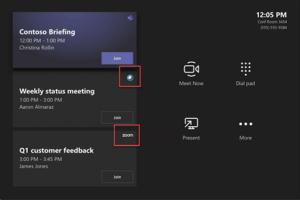
Microsoft Teams Rooms devices support a one-touch experience for joining third-party online meetings. When enabled, you can use a Teams Rooms device to join meetings hosted on Cisco WebEx and Zoom just as easily as you can join meetings hosted in Microsoft Teams.
Before you can join third-party meetings from a Teams Rooms device, you’ll need to do the following:
- Configure the Teams Rooms device’s Exchange Online room mailbox to process invites for third-party meetings
- Make sure your organization doesn’t have any policies that would prevent you from connecting to third-party meeting services
- Configure your Teams Rooms devices to allow third-party meetings
Breakout rooms

Breakout rooms allow meeting organizers to split up meeting participants into smaller groups to facilitate brainstorming sessions or workgroup discussions. Presenters can choose to hop between breakout rooms, make announcements to all breakout rooms, and/or close the breakout rooms that then bring everybody back into the main meeting.
Custom layouts (coming soon)
Coming later this year or early 2021, custom layouts allow for a more dynamic content viewing experience and enable presenters to customize how content shows up for participants during a meeting. For example, when a presenter is showing a PowerPoint slide, participants will be able to see the presenter’s video feed transposed onto the foreground of the slide they’re showing.
Teams is rapidly adding useful functionality to maintain its place as one of the leading videoconferencing solutions, while maintaining interoperability with other platforms. If your business is looking for such a solution, now might be a good time to hop on the Teams train.

