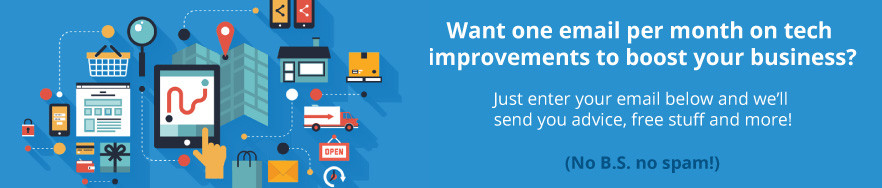2017-05-22
Explaining what impacts the performance of your nbn broadband can get technical.
To simplify things, Telstra likened it to driving a car:
nbn co’s technology type to your premises
Think about this as the maximum speed your model of car can achieve.
Your speed tier
Think about this as the speed limit of the road you are driving on.
Your service provider’s network capacity
Think about network capacity as the number of lanes your service provider builds to carry traffic in peak hour.
Your in-premises set up and internet usage
Think about this as how well you maintain your car and the local driving conditions.
nbn co’s technology type to your premises
nbn co is rolling out the nbn network to Australian homes and businesses. Your maximum line speed is determined by the type of technology that nbn co makes available at your premises. This is the same, regardless of which service provider you choose. On this page, you’ll find more information on the different technology types on the nbn network and the range of estimated maximum line speeds. Your actual speed will often be less than the maximum line speeds and vary due to a range of factors that we outline later, particularly during busy periods.
Your speed tier
At Telstra, we generally offer three speed tiers, with our standard plans being on the Fast speed tier. What speed tier may be suitable for you depends on what you use the internet for and the maximum line speed of your nbn technology.
| Speed tiers | Fast | Very Fast Speed Boost | Super Fast Speed Boost |
|---|---|---|---|
| Suitable for | Everyday use | Premises with multiple people online at once | Superfast internet even with multiple people online at once |
| What do you do on the internet? |
|
|
|
Your service provider’s network capacity
During peak periods, like 7-10pm in the evening, broadband speeds can slow down as more premises use the internet at the same time. The more network capacity your service provider purchases from nbn co for your area the less speeds will decline during these times. At Telstra, we are working to provide the best possible speed performance on the nbn network. To do this we closely monitor network performance to understand the speed experience our customers have, even in peak periods.
Your in-premise set-up and usage
There are number of factors related to your in-home set-up and internet usage that can impact your broadband performance on the nbn network. These factors are the responsibility of the customer. We have outlined the key factors below:
Modem: The quality and age of your modem will impact the performance of your connection. We recommend using one our latest Telstra branded modems to maximise your broadband performance. Please contact us if you require a new Telstra branded modem.
Wi-Fi: Your Wi-Fi performance can be impacted by where you place your modem, as well as any radio or electrical interference with other devices in or near your home. Improve your Wi-Fi performance by placing your modem centrally in your premises, or near the stairwell in a two-storey house.
In-premises wiring: If the copper lines within your premises are damaged, corroded, badly connected or poorly configured, it can significantly reduce your nbn speed. Telstra’s trained technicians can visit your premises and help fix issues related to in-premises set up (fees apply). Please contact us if you would like to discuss this service.
Devices: If your connection is slow on one device only, the problem could be malware, viruses or it might be too old to support higher speeds. If you’re downloading on multiple devices at once, your available bandwidth is shared between these devices. The more devices connected, the more bandwidth you share between them, and the slower your experience will be.
Content: Downloads taking too long? This can happen if the source of the content you’re trying to access is affected by congestion. An example is when a lot of users try and access the same website simultaneously. Also, remember that downloads from international websites are usually slower than Australian websites.
Description of each technology type provided by nbn co and factors influencing maximum line speed

Find out what nbn technology type will be used for your premises here.
Estimated maximum line speeds and potential range of actual user speeds for each nbn technology type
| Technology type provided by nbn co | Speed tiers available from nbn co | Maximum line speed ranges | Potential range of actual user speeds |
|---|---|---|---|
| Fibre to the Premises (FTTP) and Hybrid Fibre Coaxial (HFC) | nbnTM 25 (Fast) | 25Mbps (download) and 5Mbps (upload) | No matter what nbn technology you have, actual user speeds will often be less than the maximum line speed (particularly in busy periods) and will vary depending on the factors explained above.For FTTN and FTTB, the maximum nbn line speed at your premises is estimated to be between 25Mbps to 100Mbps (download) and between 5Mbps to 40Mbps (upload) and therefore may be slower than the speeds otherwise offered by our Very Fast or the Super Fast Speed Boosts. If this is the case, there are limits to how much a speed boost will improve your speed performance. Your service provider cannot confirm maximum line speed until your service is installed and activated on nbn. Once your service is activated on the nbn, Telstra will check your maximum line speed, and if your line is not capable of supporting the minimum performance defined for the speed tier chosen, we will automatically move your service to a lower speed tier and credit back the associated speed boost charges |
| nbnTM 50 (Very Fast) | 50Mbps (download) and 20Mbps (upload) | ||
| nbnTM 100 (Super Fast) | 100Mbps (download) and 40Mbps (upload) | ||
| Fibre to the Node (FTTN) and Fibre to the Building (FTTB) | nbnTM 25 (Fast) | 25Mbps (download) and 5Mbps (upload) | |
| nbnTM 50 (Very Fast) | 25 – 50Mbps (download) and 5 – 20Mbps (upload) | ||
| nbnTM 100 (Super Fast) | 50 – 100Mbps (download) and 20 – 40Mbps (upload) | ||
| Fixed Wireless (FW) | nbnTM 25 (Fast) | 25Mbps (download) and 5Mbps (upload) | |
| nbnTM 50 (Very Fast) | 25 – 50Mbps (download) and 5 – 20Mbps (upload) |
Improving your broadband performance on the nbn network
Telstra is committed to providing you with a great experience on the nbn network. If your performance on the nbn is not meeting your expectations, you can use our troubleshoot tool here. It can help you identify what the issue is and then provide step-by-step instructions on how to fix it. If your problems persist please contact us, and we will investigate what can be done to improve your performance. If needed we will engage nbn co to resolve any issues in the nbn network.
Contact us for any NBN related questions on 1300 662 209
[shareaholic app=”share_buttons” id=”12025595″]