81% of security breaches occur as a result of simple passwords – 36% of those breaches are via phishing attacks. Cybercrime is at a record high, so we are hoping these tips will help you keep your data safe online.
Due to increasing identity fraud and cyber-attacks, we aim to inform you about what a great password should look like and how you can keep your credentials secure. Applying these tips will increase your online security and reduce the risk of a data breach.

Use a combination of characters.
Use a variety of UPPERCASE and lowercase letters, at least one number (for example 0-9) AND one character (for example !@#$%).

Don’t re-use your passwords.
More than one account will be at risk if your password is compromised.
When updating your passwords, ensure they are distinctly original because a slight change will not make them more secure.

Avoid using personal information in your passwords.
Using personal information in your passwords, such as your date of birth, pet and children’s names can make it easier for someone to hack into your account.

The longer the better!
Long passwords that contain a variety of characters will be more secure.
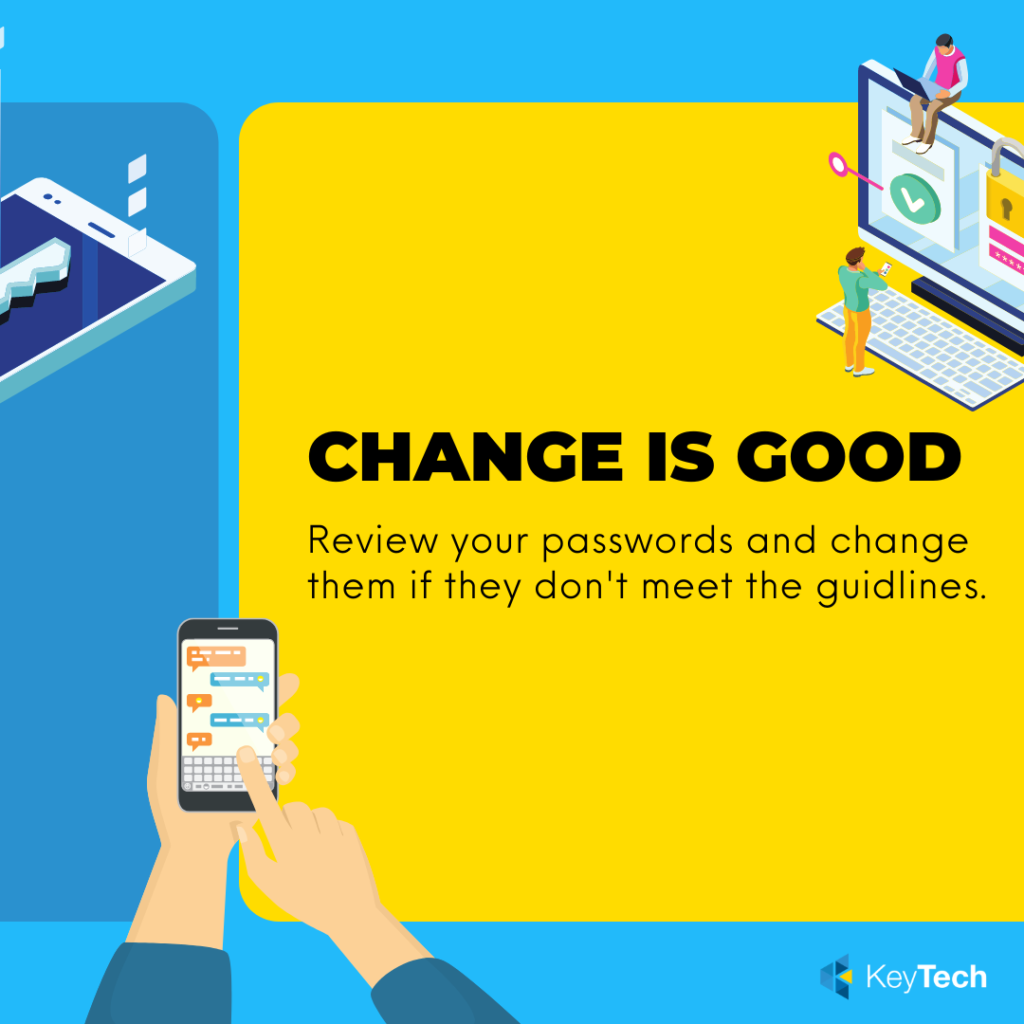
Change your password regularly*
*Changing to a new password every three months can limit breaches to multiple accounts and help your data stay secure online. Ensure your passwords are completely different and do not use a variation of the previous password.

Use a password manager.
There are a number of password managers available to individuals and businesses. A password manager gives you a central location to store all of your passwords. Password managers can generate secure passwords too!

