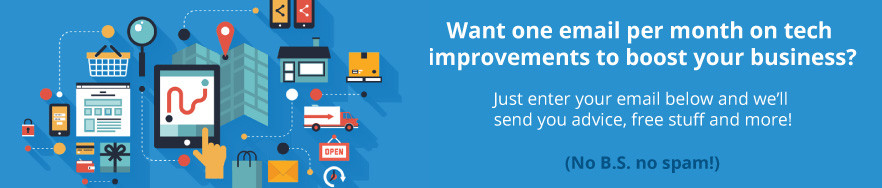Business is becoming highly mobile, smartphones do more, tablets and ultrabooks are replacing desktop computers, cloud computing is keeping us connected in more places, more often and the right companies are embracing flexible work options for there employees.
A number of our Brisbane business clients have introduced more flexible hardware (device) options to their teams, whether it be subsidising staff devices or offering BYOD arrangements…
[shareaholic app=”share_buttons” id=”12025595″]
What is BYOD – BYOD or Bring Your Own Device is a policy or practice that allows personal devices to serve doubly as a work device, these can include mobiles, tablets, laptops and USB modem.
Client feedback indicates staff are happier, more comfortable and productive working from their own technology. For business there are cost saving from a reduction in hardware spend and device management, and the flexible working arrangements also lead to an increase in staff satisfaction and for some businesses, the incentive has attracting a wider talent pool.
Companies have also benefited from newer and more advanced devices than would be deployed by their own I.T. departments.

There is a downside to flexible device options for business…
A concern for many of our clients is device security, especially for lost devices; concerns are amplified when personal devices containing sensitive content has only limited password protection; something else to be aware of, an increase in ‘Consumerism’ in the work place can introduce unwanted hacking and virus threats.
Sometimes the reduction in hardware spend is offset by an increase in I.T. resources to integrate, support and secure the various different devices and operating systems. Depending on the levels of security required by your business, a BYOD model will simply not work for organisations with highly sensitive corporate data.
Cloud Computing is simplifying things though…
With tremendous growth in cloud computing, business operations are becoming more virtualized; progressive organisations are migrating to the cloud, which is resulting in less and less data stored locally on PCs and on-premise servers, shifting to cloud based servers that deliver content practically on call, when are where it is required.
For cloud based businesses, managing user access and permissions becomes far simpler, generally from an online portal that can be enacted instantly (once a devices comes online). Managing redundancy for lost or damaged devices can be as simple as sourcing a replacement device and syncing with the relevant company applications. Again the level of acceptable protection would be relative to the sensitivity of the data you company requires to be protected.
Need More Control? There is always Mobile Device Management
If your business requires an added level of control to ensure your corporate data remains secure, our mobile device management can perform a wide range of administrative functions from one convenient portal…
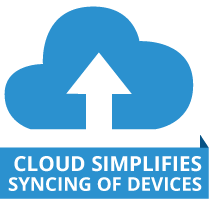
- Simple to use, all you need is internet access and a login and password.
- Deploy the business applications your staff need to work effectively.
- Avoid the cost of deploying and running in-house systems and support.
- Maintain and deploy security policies on devices to safeguard corporate information.
- Compatible with the most popular operating systems from iOS, Android™ and Windows®
There are no software or maintenance fees, only requiring the purchase of a client access license for individually owned or Wi-Fi only devices.
Interested in BYOD for your Business? Contact Key Comm
Looking for a Workhouse of a Tablet Computer with 4G?
The Toshiba Z10T has been a popular mobile for other Brisbane Businesses looking for the productivity of a laptop and the portability of a tablet…
The Fully Featured Toshiba Z10T
Together. Apart. Always stay connected to your digital life with this high-performance convertible and detachable Ultrabook™ Tablet that adapts to the way you live, work and play
Full HD Touchpanel Display
The superb wide-view 11.6” Full HD (1920 x 1080), LED touchpanel display delivers incredible life-like imagery, while the digitizer allows you to work the way you want.
Impressively thin and light!
In its tablet mode, the Z10t measures a super-svelte 16.9mm from front to back and weighs just 850g.
4G
Stay connected, seriously productive and fully entertained with 4G ultra-broadband
Fully-ported detachable keyboard
Create, convert and consume with the keyboard that keeps you always connected for life on the go. This world-first* detachable Ultrabook™ keyboard is packed with productivity and entertainment options including LAN, RGB, HDMI®, SD, USB 3.0, USB 2.0, HD webcam with microphone and a full size I/O port!
The Toshiba Z10T Can Be Bundled On Your Telstra Bill or purchased ourtright

Tech Speccs for the Toshiba Z10T
Portégé Z10t-A (4G)
CPU Intel® Core™ i5 Processor 3439Y (1.5GHz 2.3GHz (2 Cores, Turbo) 1333MHz FSB, 256 KB per core L2 cache, 3MB L3 cache)
Operating System Windows 8 Pro 64Bit
Screen Size 11.6″ Widescreen In-Plane Switching technology (IPS) Full High Definition TFT Active Matrix (1920 x 1080) with Backlit resolution and Touchpanel (Capacitive) with Digitiser (Stylus Pen)
Memory 4GB DDR3 (1600Mhz)
Storage 256GB SSD (mSATA)
Graphics Intel® HD Graphics 4000
Portege Z10t (4G)
CPU Intel® Core™ i5 Processor 4300Y (1.6GHz – 2.3GHz (Turbo, 2 Cores) 1600MHz MC, 256 KB per core L2 cache, 3MB L3 cache)
Operating System Windows 8 Pro 64Bit
Screen Size 11.6″ Widescreen In-Plane Switching technology (IPS) Full High Definition TFT Active Matrix (1920 x 1080) with Backlit resolution and Touchpanel (Capacitive) and 1 x Internal Slim Digitiser pen and 1 x Regular Digitiser pen
Memory 8GB DDR3L (1600Mhz)
Storage 128GB (SSD) mSATA
Graphics Intel® HD Graphics 4000
P.S. Currently using Windows 8?
Windows 8 has been out for some time now, and while the operating system (OS) change has been a significant one from your windows desktop of two decades, the new tiled interface includes some tricks built into the OS you may not be aware off, tricks that can help ease your transition and get you more from your Windows 8 device.
Gizmodo have prepared a great article 6 hidden Windows 8 features your can’t live without